In software development, efficiency goes beyond quick typing or neat syntax. It’s about making the coding process smoother, smarter, and more intuitive. Developers want more than basic IDEs. They need advanced features beyond just autocomplete and syntax highlighting. They want environments that understand their codebase as a whole. They need systems that fit their workflows and understand everyday language. Meet Cursor, a new code editor. It blends the power of Visual Studio Code with smart language models (LLMs). The result is a platform that doesn’t just accelerate development, it reimagines it.
Cursor helps developers edit and create code with simple English prompts. Since its launch in 2023 by Anysphere, Cursor has gathered remarkable momentum: it secured US$ 165 million in combined Series A and B funding, reached 40,000+ active users, and achieved US$ 4 million in monthly revenue, translating to an annual recurring revenue (ARR) of approximately US$ 65 million by November 2024. More recently, Anysphere raised US$ 900 million at a US$ 9 billion valuation in mid‑2025. It’s like coding through chat. You tell your editor what you need, and it does the hard work. Cursor sets a new standard for developer tools. It has features like natural language rewrites. It understands codebases semantically and works like an agent.
From Syntax to Semantics
Traditional IDEs focus on basic functions. They autocomplete words, underline mistakes, and give suggestions based on fixed rules. Cursor goes deeper. Indexing your entire codebase and tracking past prompts gives a smart, human touch. It sees both single lines and how your functions, files, and modules link together.
For example, if a developer asks, “Can you refactor this to use async/await?” or “Rename this method everywhere,” Cursor can manage the request easily. It understands dependencies and naming rules across files. This is a big shift from the token-based method that traditional code assistants use. They often overlook the larger application logic. Cursor’s ‘memories’ feature helps it remember your past work. This allows for follow-up instructions that build on earlier edits. It’s like having a collaborator who never forgets.
The Power of Natural Language Edits
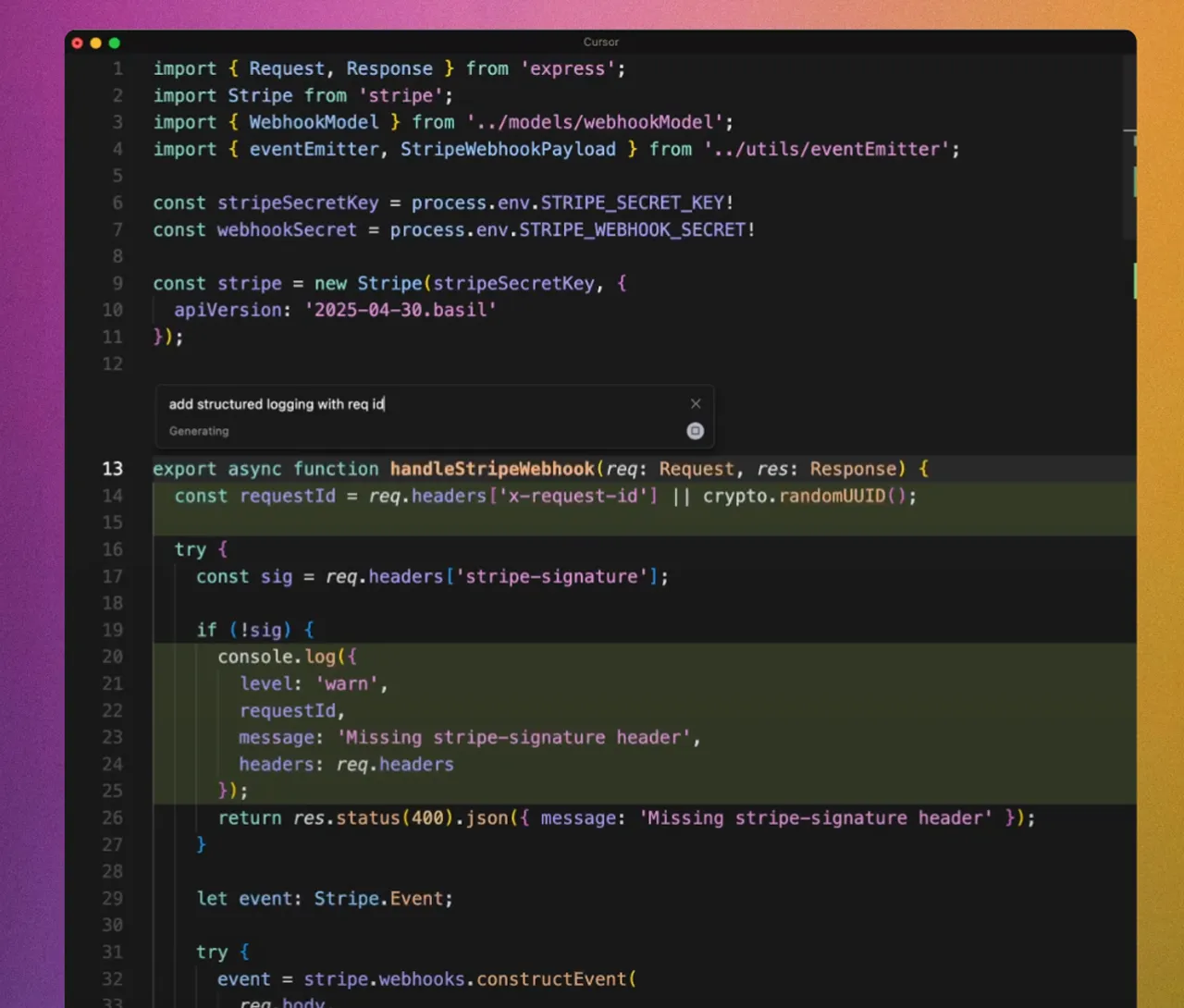
Cursor can edit and generate code using natural language input. Developers can select any block of code, press Ctrl+K, and simply describe the change they want to make. Cursor quickly rewrites requests such as ‘add error handling,’ ‘optimize for readability,’ or ‘make this function reusable.’ You can quickly review and apply them.
This workflow is more than just a productivity boost, it’s a cognitive upgrade. Developers can now focus without stopping to remember specific syntax or library functions. They can focus on the what while letting Cursor handle the how. Natural language is the new link between what developers mean and the code that runs.
These edits aren’t confined to a single file either. Thanks to Cursor’s full-project understanding, changes can cascade across modules when needed. Developers in fast-paced settings, like startups or open-source teams, find this very helpful. It allows them to make big changes with less effort.
Predictive Typing and Smart Rewrites
While AI autocomplete isn’t new, Cursor’s take on it is distinct. Its predictive typing features can create entire functions or multi-line blocks. It does this with just a few keystrokes. Instead of giving one-line suggestions, it avoids guessing the next word. Press the Tab key to see high-quality code that seems human-written and fits the context well.
This smart autocomplete reduces the need to toggle between documentation and the IDE. Cursor’s unique model predicts what developers want. It gathers hints from the wider codebase and adjusts to fit your project’s structure. The editor keeps you focused, whether you’re making a new module, writing boilerplate, or fixing old code.
Cursor also has smart rewrites. They can find and fix linting issues, syntax errors, or formatting problems while you code. Real-time housekeeping helps developers focus on building logic. They spend less time on keeping the code clean.
Autonomous Coding with Agent Mode
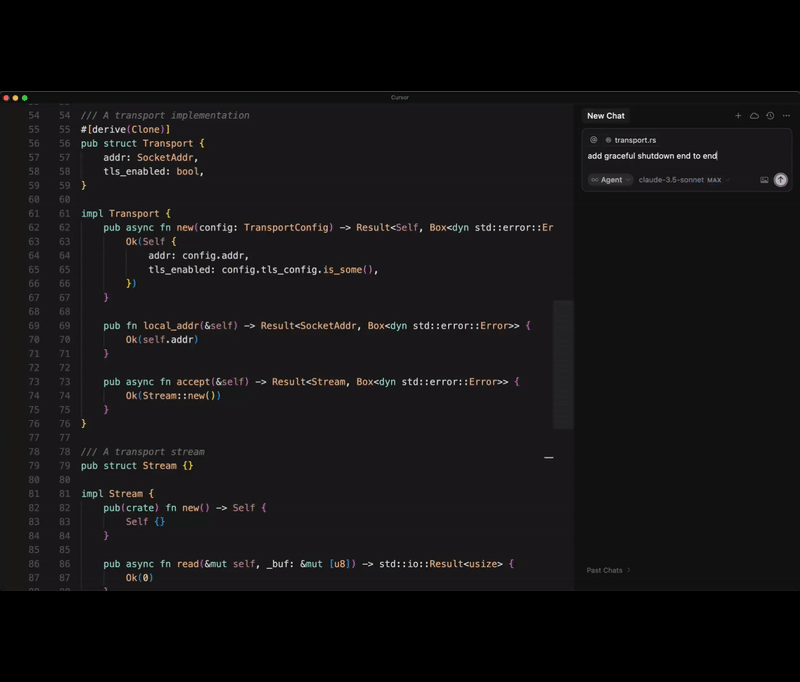
Cursor takes a bold step with its Agent Mode. This experimental feature works like a strong AI pair programmer. Developers can press Ctrl+I and type goals like ‘Create an API to fetch user data’ or ‘Add client-side error handling.’ Then, Cursor breaks down the request. It generates code across multiple files and creates new functions if needed. It also suggests terminal commands or shell scripts to connect everything.
It doesn’t act blindly either. Agent Mode pauses at important steps. It waits for human approval and shows previews before making permanent changes. This keeps the developer in control, even as the AI automates much of the workflow. It blends automation and agency well. It cuts down on grunt work but keeps developer oversight intact.
Built-In Chat, Symbols, and AI Navigation
Cursor includes a fully integrated AI chat assistant embedded in its sidebar. This assistant isn’t just a basic chatbot. It knows your codebase and understands the context. It can handle detailed questions, like ‘What does this regex mean?’ It also answers, ‘Where is this method used?’ It finds symbol references like @functionName and @filename. This makes code navigation and discovery easy.
For full-stack teams, this conversational layer becomes invaluable. Backend developers can easily create frontend snippets. Frontend devs can fix backend issues right in the editor. New contributors can onboard by just asking questions in the interface. This tight AI-code integration creates a smooth development environment. Here, learning and building go hand in hand.
Seamless Onboarding and Familiarity
Cursor wisely chose the open-source Visual Studio Code architecture for its design. Developers can easily import their themes, extensions, and keyboard shortcuts. The result is a familiar UI with a turbocharged AI engine under the hood.
Cursor supports Windows, macOS, and Linux, ensuring platform-agnostic flexibility. Developers who have spent time customizing their VS Code won’t feel like they are starting over. Cursor respects those choices while expanding what’s possible.
Security, Privacy, and Control
Cursor provides smart solutions in a time when AI tools spark privacy worries. It has a ‘Privacy Mode’ that keeps your source code on your machine. It only leaves when you allow it. It’s also SOC 2 certified, aligning with enterprise-grade security expectations.
Cursor offers teams single sign-on (SSO), usage analytics, and customizable rules for everyone. These features make it ideal for hobbyists, freelancers, and large companies. They can adopt AI tools safely while maintaining governance and compliance.
Also Read: Gemma 3n: Google’s Breakthrough in Developer-Centric Language AI
A Developer-First Philosophy Backed by Results
Feedback from early adopters has been overwhelmingly positive. In user-led testing, more than 80% of developers chose Cursor over other AI editors. They liked its speed, accuracy, and ease of use. Some teams that used Cursor across the company saw a 50% drop in time spent on repetitive coding tasks.
For comparison, GitHub Copilot users achieved a ~56% increase in speed to task completion, aligning closely to Cursor’s performance.
Cursor’s impact is clear. It shifts how developers think. Now, developers can ask natural questions and get answers right away. They don’t have to switch between documentation, Stack Overflow, and the IDE. This helps them stay focused and keep their flow. Frictionless development saves time and boosts creativity. It also improves problem-solving skills.
The Road Ahead for AI-Powered Development
Generative AI is evolving. Tools like Cursor are leading the way for more human-focused software development. Cursor makes high-quality development easier for everyone. It removes the tedious parts and lowers the entry barriers. Now, anyone can access these tools, no matter their skill level.
The future will bring even better features. These may include fine-tuning models to match your coding style. We might also see wider integration with cloud services and CI/CD pipelines. Also, there might be AI agents that can assist several engineers at the same time. Cursor is already trying out many of these ideas. This shows that it’s just the start of a bigger change.
More Than an Editor
Cursor isn’t just a smarter IDE, it’s a fundamental rethinking of how developers interact with code. Making natural language the main way to interact helps preserve context across sessions. It also integrates smart agent workflows. This change makes programming feel more intuitive, conversational, and empowering.
Cursor helps developers simplify their work. It goes beyond just convenience; it provides clarity too. And in today’s fast-paced development world, that clarity can make all the difference.
Cursor meets your needs. You can ship product features weekly, keep legacy systems running, or learn a new framework. It all works for you. It helps you improve your skills. The future of development is here, and it speaks your language.


