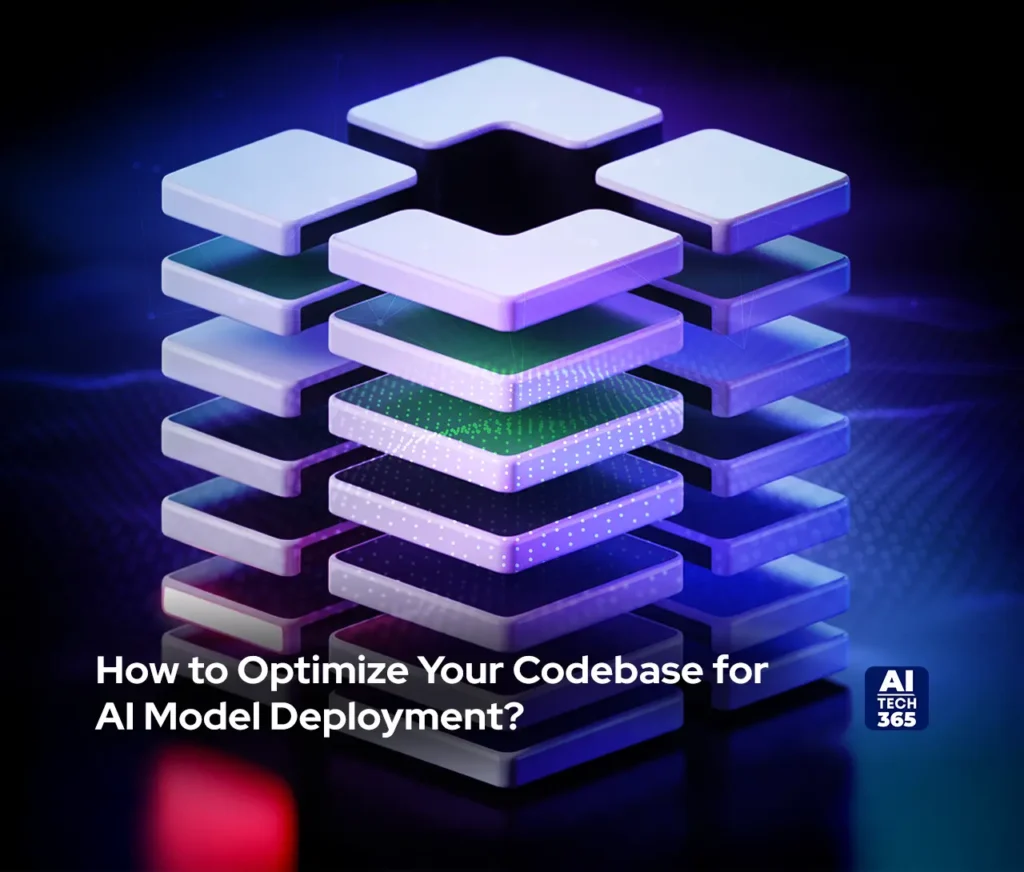AI is only as good as the code behind it right? Traditional software codebases and ML models don’t always play well together. Models have their own demands. Dependencies change, environments drift, and resource allocation can quickly get out of control. That friction slows deployments, breaks experiments, and frustrates teams.
The goal is simple. Get your codebase in shape before deployment. Otherwise, MLOps trips over itself. Updates break things. Scaling becomes a headache. Once the foundation is solid, teams can move faster. They can try new things and actually get results instead of constantly putting out fires.
We’re going to cover four pillars that make this happen: modularity, reproducibility, standardization, and observability. Follow them, and your AI projects stop being fragile experiments. They start working like systems you can actually rely on. They become systems you can trust. Microsoft reports over 1000 organizations have successfully deployed AI at scale. That proves well-structured codebases are not just nice to have; they are the backbone of success.
Modularization and Separation of Concerns
Let’s be honest, most AI deployments fail not because the model is bad but because the codebase is a mess. The first step is keeping your ML logic away from the rest of your application. Imagine your recommendation engine running inside the frontend. Every small update risks breaking the whole system. Isolating it saves a lot of fire drills later.
How do you do that? Keep it in a separate Git repository. Or if you’re stuck with a monorepo, at least have a dedicated folder for the model service. This is not fancy. It just works. New team members can jump in without guessing what depends on what.
Version control is not optional. Track your code and the models themselves. DVC, MLflow, or even Git LFS for big files makes life way easier. You can roll back, reproduce results, or debug without pulling your hair out.
And keep the interface clean. The app talks to the ML service via APIs or a message queue. That’s it. No secret shortcuts, no spaghetti connections. This makes swapping models or scaling services painless instead of a nightmare.
Do these three things and your codebase suddenly feels manageable. Teams can experiment without fear, push updates without drama, and actually move fast. Modular, versioned, and clean interfaces turn your AI deployment from chaos into something that just works.
Reproducibility Through Strict Dependency Management
If your dependencies are a mess, your AI deployment will fail. Freeze everything. You have to freeze everything your model touches. Python stuff, CUDA, OpenBLAS, all of it. Stick it in requirements.txt or a Conda environment. If you skip this, don’t be surprised when it works on your machine and dies in production. Simple as that.
Containerization is not optional. Every model should run inside a Docker image with all its dependencies. This guarantees that what worked in testing works in production. Don’t add junk to your images. Use something like Alpine or Distroless. Smaller images run faster, lower the attack surface, and make deployment painless. Extra layers just make your life harder.
Stop hardcoding configurations. Model paths, endpoints, resource limits, all of it should come from environment variables or secrets tools like Kubernetes Secrets or Vault. This makes scaling and moving workloads straightforward.
Look at Intel’s OpenVINO releases in 2025. They added support for GenAI models such as Qwen 2.5 and Deepseek-R1. Performance improved and framework integrations make upgrading without rewriting pipelines possible. This is reproducibility done right.
Lock your dependencies. Containerize everything. Keep configuration external. Suddenly, AI deployments become predictable. Teams can experiment, iterate, and scale without constantly putting out fires.
Also Read: The Future of AI: Exploring the Role of Agentic Systems in Autonomous Operations
Standardization of Communication and Resource Handling
If your AI codebase talks to your models in a messy way, everything else becomes a nightmare. The first step is defining a unified API schema. All model services should follow the same request and response format. JSON or Protobuf works fine. The point is simple: the core app should be able to swap models without rewriting half the code. Use tools like Pydantic or OpenAPI to enforce this. Otherwise, small changes in the model break the app and you spend hours fixing something that could have been automated.
Next, think about runtime. Don’t load the entire PyTorch or TensorFlow stack if all you need is inference. Use something lighter like ONNX or TensorFlow Lite. You can even try specialized servers such as NVIDIA Triton or KServe. They cut latency, use less memory, and let your models scale without a mountain of infrastructure. NVIDIA just dropped Dynamo at GTC 2025. On Blackwell GPUs, it can handle up to 30 times more requests for models like DeepSeek-R1. That is the kind of efficiency you want baked into your codebase.
Finally, you need resource profiling hooks. Add hooks to log memory, CPU, and GPU usage while your model is running. DevOps can then set the right limits in Kubernetes or any orchestrator. Skip this, and your model will either starve for resources or eat everything else alive.
When your code talks to models the same way every time, runs on the right runtime, and tracks its own resources, suddenly the codebase stops being fragile. It scales, performs, and actually survives real-world use. Teams can deploy faster, swap models, and debug without panicking.
Built-in Observability and Feedback Loops
If you can’t see what your models are doing, you are flying blind. Start with logging. Every inference should write out its input ID, timestamp, model version, prediction, and how long it took. It does not have to be fancy, just consistent. You need this to debug issues or check results. Skip it and you’ll regret it later.
Expose health and metrics endpoints too. A /health check tells you if the model loaded and is ready. /metrics shows latency, errors, and resource usage. DevOps teams depend on this to avoid surprises. Without it, your model might choke or hog resources without anyone noticing.
Watch out for data drift. Add hooks to log raw inputs or key features. Even sampling is enough. Send this data somewhere separate. That way you can see when the model starts acting on patterns it was not trained for.
Google Cloud shows why this works. Median Gemini Apps text prompts now use 0.24 Wh, emit 0.03 g CO₂e, and drink 0.26 mL of water. In a year, energy dropped 33 times and carbon footprint dropped 44 times. Those are real numbers from monitoring and tuning, not guesswork.
Do this right, and your codebase stops being a black box. You can deploy, iterate, and scale without surprises. Teams spend less time putting out fires and more time improving models.
Integrating with the CI/CD Pipeline
If your codebase can’t handle CI/CD, deploying AI is a gamble. Start by treating the model container image as the final, immutable artifact. Everything else in the pipeline should revolve around it. Your code should be ready to pull this artifact and run, no manual tweaks, no guesswork.
Testing is not optional. Unit tests make sure your core logic works and your API schemas hold up. Integration tests call the deployed ML endpoint to verify it actually does what it’s supposed to. Skip these and you’re asking for late-night fires when the model goes live.
A modular, containerized codebase makes advanced deployment strategies simple. Blue/green or canary deployments are no longer complicated experiments. You can roll out updates safely, monitor results, and switch back if something breaks. This is how you avoid downtime and surprise errors.
AWS explains it well in their ‘Powering innovation at scale’ blog. SageMaker AI and HyperPod take the pain out of managing infrastructure. Teams can focus on building and improving models instead of babysitting servers. When your CI/CD is clean, artifacts are standardized, and tests actually cover the important stuff, AI projects stop being fragile experiments. They become predictable, scalable systems you can trust.
The Long-Term Value of AI Codebase Optimization
If you optimize your AI codebase, the benefits show fast. Teams can iterate quicker because modular code and clean interfaces prevent small changes from breaking everything. Reliability improves since each part behaves predictably. Operational overhead drops because deploying, testing, and scaling become straightforward. You also get real separation of concerns. The model, the app, and the infrastructure each handle their own work, so nothing crashes anything else.
A clean, modular setup isn’t just for today. It gets you ready for advanced stuff like A/B tests, multiple models running at once, or automated retraining. When the code is built right, these things are no longer experiments. They are part of how you operate.